
Key highlights
- Learn how a professional email address with a custom domain builds credibility, trust and a polished business image for your business.
- Understand the key elements of a professional looking email, including a clear signature, readable fonts and mobile-friendly design.
- Explore practical steps to create a professional business email, from choosing a reliable host like Hostfier to integrating with email clients and automation tools.
- Know the best practices for email usernames and formatting to maintain consistency and avoid unprofessional mistakes.
- Avoid common errors such as vague subject lines, overloading inboxes or neglecting personalization to make every email effective and engaging.
Email remains one of the most important tools for your business communication, yet many small businesses still rely on personal or generic email addresses. At Hostfier, we know that a professional business email with your own custom domain immediately signals professionalism. It helps you create a strong first impression, build trust with your clients and showcase your company’s credibility.
A professional email address isn’t just the address itself, it also includes a clear structure, a polished email signature, readable fonts and mobile-friendly design. These elements ensure your messages are organized, trustworthy and user-friendly across email clients and mobile devices.
In this guide, we’ll show you how to create a business email that strengthens your brand, improves client engagement and positions your company as professional and reliable.
The importance of professional email communication
A professional business email is essential for building credibility and trust with your clients. Using a professional email address with a custom domain ensures your messages stand out, reach mobile devices efficiently and leave a strong first impression.
Professional emails help generate interest in your products or services, maintain client engagement and encourage repeat business. They also allow you to tell your brand story, strengthen supplier relationships and enhance your overall company image.
In contrast, casual or poorly written emails may appear unprofessional, risk ending up in spam folders and reduce the effectiveness of your business email account. At Hostfier, we ensure that following professional email practices keeps your communication polished, trustworthy and impactful.
Also read: What Is Business Email and Why Does It Matter for Your Brand?
What makes your emails look professional?
When you go through your inbox, it’s easy to spot professional emails from personal messages or spam. At Hostfier, we’ve seen that emails that stand out share a few key elements.
By understanding and applying these key components, you can make sure your business emails look polished, credible and professional.
Professional email address
A professional email address using a custom domain immediately adds credibility. Formats like ([firstname]@[domain].[com]) or ([firstnamelastname]@[domain].[com]) are easy for your clients and partners to recognize and remember. This makes your business email more trustworthy and memorable.
Email signature
Include a polished email signature with your full name, job title, company name and contact information. Adding your company logo or website link further reinforces professionalism and highlights your brand.
Readable fonts
Use standard, readable fonts like Arial, Helvetica or Times New Roman. Avoid unusual fonts, colors or styles that can make your email appear unprofessional or spammy.
Mobile-friendly design
Many of your clients read emails on mobile devices, so it’s essential to ensure your emails display correctly on smartphones and tablets. A mobile-responsive layout maintains professionalism and encourages engagement.
By focusing on these elements, you can create a professional looking email that builds trust, strengthens your company image and leaves a positive impression on every recipient.
How to create a professional email account?
Setting up a professional looking email is a key step for any business. At Hostfier, we’ve helped many businesses get started with their custom business email addresses. We know how much a polished email can enhance your credibility.
If you are looking for email address solutions for your business, there are a few straightforward steps you can follow. These steps help you create an email that strengthens your brand. They also improve client communication and project a professional image across all devices.
By following these steps, you can set up a business email that builds trust. It also maintains consistency and reflects your company’s professionalism.
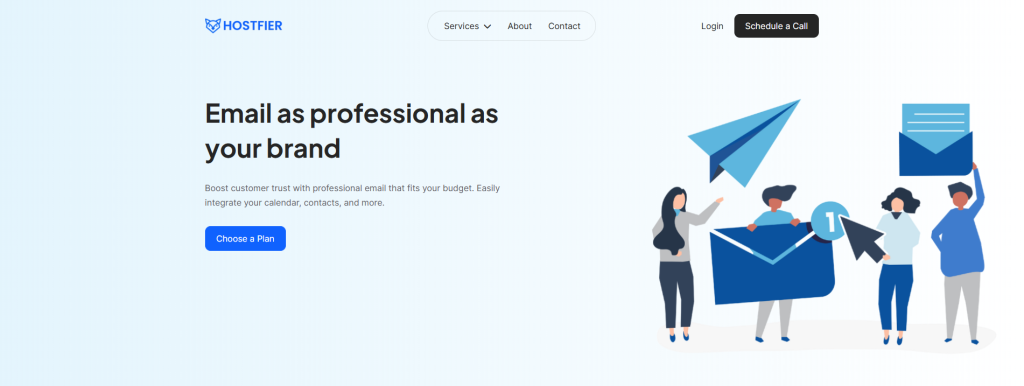
Select an email host
The first step is choosing a reliable email hosting provider. When you use Hostfier, you get secure email servers, ample storage space and the ability to set up email aliases. Unlike free services like Gmail or Yahoo, our professional email services integrate seamlessly with multiple email clients, provide robust spam filters and ensure consistent availability.
Purchasing a domain and hosting plan with us allows you to easily create and manage multiple business email accounts. Your mailbox is accessible across desktops, web platforms and mobile devices, keeping your communication smooth, professional and reliable.
Connect to an email client
After creating your professional email, connect it to an email client such as Gmail, Outlook or another application. This allows you to read, send and organize emails efficiently across devices, whether you’re using a desktop or mobile phone.
Connecting your email to a client ensures quick responses to your customers, easy handling of inquiries and uninterrupted communication. It also keeps your business email organized and professional.
Choose a username format
Consistency is crucial when creating professional email addresses. Opt for clear formats like ([firstname]@[domain].[com]) or ([firstnamelastname]@[domain].[com]). Avoid nicknames, numbers or unnecessary symbols, as these can make your company email address look unprofessional and harder for clients to remember.
A consistent username format reinforces your company name, simplifies managing multiple email accounts and makes it easier for your clients and partners to recognize and connect with your business.
Integrate with email automation tools
If you send newsletters or transactional emails, connecting your professional email with marketing automation tools is essential. At Hostfier, we help you verify your domain so your messages don’t get flagged as spam.
Integration with automation tools allows you to manage data, migrate email accounts if needed and maintain consistent communication across email clients and mobile devices. This keeps your professional looking email reliable, efficient and fully optimized to support your growing business.
What are the best practices for creating a professional looking email?
Now that you know how to set up your business email, let’s take a closer look at choosing the right username format.
It’s not enough to use a custom domain in your email address. You need to make sure the rest of the email address looks professional.
Make sure to adhere to these best practices and pay attention to your industry’s particular standards too.
Keep usernames readable
For best results, choose a simple username formula that’s easy to read. Most professional looking emails contain a combination of an employee’s first and last name or initials.
Emails using only first names have grown in popularity in recent years. On the one hand, using the first name only generates shorter emails that are easier to read. On the other hand, you’ll have to create alternate emails for employees that share a first name.
If you have a lot of employees, you might want to avoid using only the first name.
Don’t include numbers or symbols
Numbers in a username usually indicate a personal email address. However, adding numbers to an email makes them harder to type and remember. Therefore, a professional looking email should only contain letters.
Avoid unnecessary symbols or accents on characters. Some emails include a period between first and last names, but that should be the only exception.
Limit the use of job titles as emails
Although your emails should look professional, you still need to give the appearance they’re coming from a human. Using job titles as email usernames, such as ([marketing]@[yourdomain].[com]), makes your messages seem less personal.
Furthermore, it can be challenging to manage email accounts if you hire new employees or create new roles.
There are a couple of exceptions to the job title rule. Most businesses have generic email addresses for general information or customer support.
In these cases, it’s appropriate to use a job title as the email username. Finally, some transactional emails (such as password reset emails) can use a “no-reply” username so recipients understand they can’t contact an employee that way.
Business email address ideas
Worried about choosing an acceptable username formula?
Here’s the good news:
You don’t have to come up with something new. It’s best to choose from commonly-used formulas that customers already recognize as professional.
Here are some of the most common formulas businesses use for email usernames:
- ([firstname]@[domain].[com])
- ([firstnamelastname]@[domain].[com]) or ([firstname].[lastname]@[domain].[com])
- ([firstinitiallastname]@[domain].[com])
- ([firstnamelastinitial]@[domain].[com])
- ([lastname].[firstname]@[domain].[com])
- ([initials]@[domain].[com])
When choosing your username formula, consider the size of your business, brand tone and industry standards.
What are the common mistakes to avoid while drafting a professional email?
Even with a professional looking email, small errors can reduce credibility and impact. At Hostfier, we’ve seen how minor mistakes can make a business email appear unpolished or untrustworthy. By avoiding these common pitfalls, you can ensure your messages remain effective, professional and engaging across all devices and platforms.
Neglecting personalization
Always address your recipients by name and cater to their specific needs. Emails sent without personalization can feel generic and impersonal. Using a person’s full name in the greeting helps establish trust and makes your business email feel thoughtful and direct, whether it’s a single email to a potential lead or a message to friends.
Skipping proofreading
Spelling, grammar or data errors can harm your professional image. Always proofread before sending. Even minor mistakes can reduce confidence in your email provider, disrupt your email plan and affect the clarity or availability of your mail across other applications and Google integration.
Using an inappropriate tone
Your tone should match your relationship with the recipient. Emails that are too casual or overly formal can confuse or alienate your audience. A clear, friendly tone ensures your professional email is approachable across desktops, mobile devices and all email clients.
Overloading recipients with emails
Sending too many emails can frustrate your recipients. Space your communications strategically to keep your mailbox manageable, improve response rates and ensure each business email remains effective. Using a structured process for your email plan can help manage your workflow and maintain professionalism.
Crafting unclear subject lines
A subject line should reflect your email’s content accurately. Vague or misleading lines reduce opens and weaken engagement. Clear subject lines help your professional email stand out and improve readability, whether you’re sending messages from web hosting platforms or integrating with other applications.
Lacking professionalism
Use consistent email formats and avoid nicknames or informal shortcuts. Structured formatting and polished content reinforce your company’s credibility and strengthen your ABC company image. Always leave nicknames out of professional usernames and maintain clarity in your mail.
Forgetting a call to action (CTA)
Include a clear CTA to guide recipients toward the next steps. Whether it’s responding to a query, accessing your website or completing a purchase, a strong CTA ensures your business premium email drives results.
Overusing jargon or abbreviations
Avoid industry-specific terms that may confuse recipients. Simple and clear language keeps your professional email user-friendly and easy for anyone to access across desktops, mobile devices and other applications.
Being robotic
Maintain warmth and personality in your emails. Avoid a mechanical tone to keep communication genuine, engaging and reflective of your business name and company image.
Also read: Business Email Etiquette: 36 Key Rules for Professionals
By avoiding these mistakes, you can ensure your professional looking email remains credible, effective and trustworthy in every interaction, while supporting your email plan, maintaining your ABC company’s professionalism and providing a smooth experience across Google, web hosting and other integrated platforms.
Final thoughts
Crafting a professional looking email is essential for effective business communication, directly shaping your company’s credibility and overall success. A well-structured professional email address with a custom domain builds trust, strengthens your business image and improves engagement with clients and potential leads.
To stand out, focus on clear formatting, avoid unprofessional email address examples and follow best practices for tone, personalization and consistency. Whether you’re looking for email address options for your team or refining an existing account, these steps ensure every message reflects professionalism and reliability.
Ready to take the next step? Explore Hostfier to create a professional email in just a few clicks and start sending emails that reflect the reliability and credibility of your business.
FAQs
Why is it important to use a professional email address for my business?
A professional email address with your custom domain immediately builds credibility, strengthens trust with clients and ensures your messages are not mistaken for spam. Unlike an unprofessional email, it projects a polished business image and provides reliable communication across desktops, mobile devices and email clients.
What elements contribute to making an email look professional?
Using a professional email with a custom domain, a clear signature and consistent fonts creates a professional looking email. Ensuring mobile-friendly design also helps maintain professionalism across devices for all business communication.
What are the benefits of using a professional email address for marketing and client engagement?
A custom business email address increases trust, improves open rates and avoids spam filters. It strengthens client relationships, builds confidence and allows your business to project a professional image in every interaction.
What should I include in my email signature to maintain professionalism?
A professional email signature should include your full name, job title, company name, contact details and website. Adding a logo or social links enhances credibility while keeping the design clean and polished for your professional business email.


Leave a Reply